
Bạn muốn trang trí cho khung bài viết nhưng chưa biết cách, Hôm nay Namkna sẽ giới thiệu chon các bạn một khung tre để trang trí cho bài viết của Blog. Bạn có thể xem Demo để thấy rõ hơn:
Xem Demo
Để thục hiện bạn Check vào ô HTML sau đó viết nội dung vào là Ok:
Code:<div align="center">
<table border="0" width="570" cellspacing="0" cellpadding="0">
<tr>
<td colspan="3">
<img src="http://img26.imageshack.us/img26/7114/khungtretop001.gif"></td>
</tr>
<tr>
<td background="http://img26.imageshack.us/img26/5744/77668372.gif" width="24" align="left" valign="top">
<img height="53" src="http://img26.imageshack.us/img26/5744/77668372.gif" width="34"></td>
<td background="http://img154.imageshack.us/img154/586/42380848.gif" width="522" align="left" valign="top"> </td>
<td background="http://img25.imageshack.us/img25/2901/11064444.gif" width="24" align="right" valign="top">
<img src="http://img25.imageshack.us/img25/2901/11064444.gif"></td>
</tr>
<tr>
<td colspan="3">
<img height="249" src="http://img22.imageshack.us/img22/4751/tableduoi001.gif" width="570"></td>
</tr>
</table>
</div> Chúc thành công!

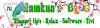
Nhận xét
bạn giúp mình xóa cai attribution với nó cứ báo lỗi bX-rauvrna hay gì gì đó là sao vậy
Trả lờiXóa@Trái cây văn phòngLỗi bX-rauvrna có thể do dạo này Blogger đang cập nhật phiên bản mới đó.
Trả lờiXóaNếu bạn muốn xóa attribution cso 2 cách sau.
1 - Bạn vài thiết kế - phần tử trang sau đó chọn chonhr sử attribution và chọn xóa.
2 - Trường hợp bạn không xóa được ở phần tử trang. Bạn vào thiết kế - Phần tử trang - chỉnh sửa attribution sau đó xem Id của attribution là gì. Ví dụ Id=attribution1 hoặc Id=attribution2
- Sau đó bạn vào thiết kế - Chỉnh sủa HTML - Mở rộng tiện ích mẫu và tìm kiếm đoạn code tương tự sau:
<b:widget id='attribution1' locked='false' title='' type='attribution1'>
<b:includable id='main'>
<!-- only display title if it's non-empty -->
<b:if cond='data:title != ""'>
<h2 class='title'><data:title/></h2>
</b:if>
<div class='widget-content'>
<data:content/>
</div>
<b:include name='quickedit'/>
</b:includable>
</b:widget>
và xóa nó đi là được :P
Chúc thành công!
Báo cáo bạn là cái file : http://img154.imageshack.us/img154/586/42380848.gif
Trả lờiXóabị die rồi, làm ơn fix dùm mình nhé :D thank nhìu
@Thiên Vũ Của bạn đây
Trả lờiXóahttp://4.bp.blogspot.com/-H2nk1YjJV-s/TvxBwp617mI/AAAAAAAAARA/Xd_Me6CbH3U/s1600/khungtretop001-namkna-ngoctra-2.gif
bạn ơi, chèn nội dunbg chổ nào vậy?
Trả lờiXóa@Hatienson'blog Bạn check vào ô html trong bài viết và pate đaạn code trên vào sau đó quay lại phần bài viết bằng cách bỏ dấu check và viết nội dung vào trong khong tre bạn thấy đó :3) :3) :3) :3)
Trả lờiXóa